Breview – Better Review for WooCommerce is 100% translatable. We have included .pot translation template file in the plugin and load it automatically. So, you can use any translation plugins like Loco Translate and WPML to translate the plugin to any language you want.
Available Languages
At the moment, the plugin is translated into 4 languages. We are working on translating the plugin in to other languages as well. The available languages are:
Note: The above languages are clickable. A new tab will open where you can see the respective translations and export them.
How to export a translation file?
To download the translation files of an available language, please click on one of the languages from the above list. Select the file type that you want to export from the bottom of the screen. You will need to export one of .po or .mo files to use on WordPress. Then click on the Export button and download the file following the prompt in your browser or download manager.
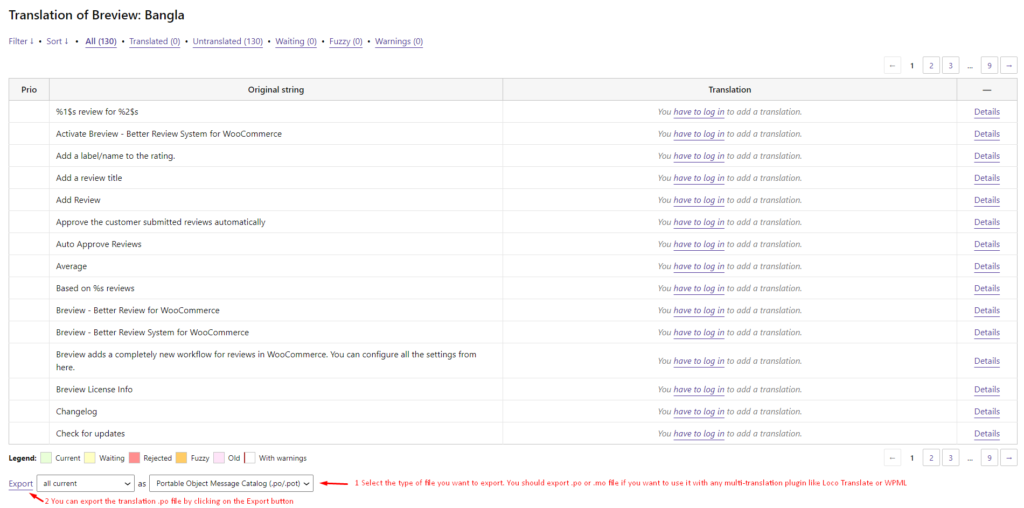
After downloading the translation file, you can use it with a translation plugin like Loco Translate or WPML. To know how to use Loco Translate or WPML, you may follow their documentation.
Conclusion
We hope the available translations were helpful to you. We are constantly trying to add new translations. If you have already translated Breview to a new language and want to improve Breview, you can send the translated .mo or .po files to translations@mswebarts.com.





